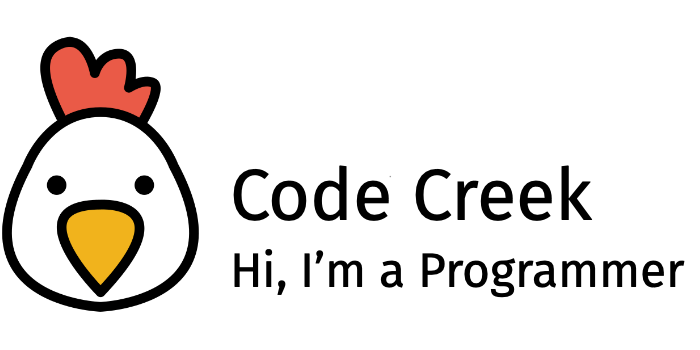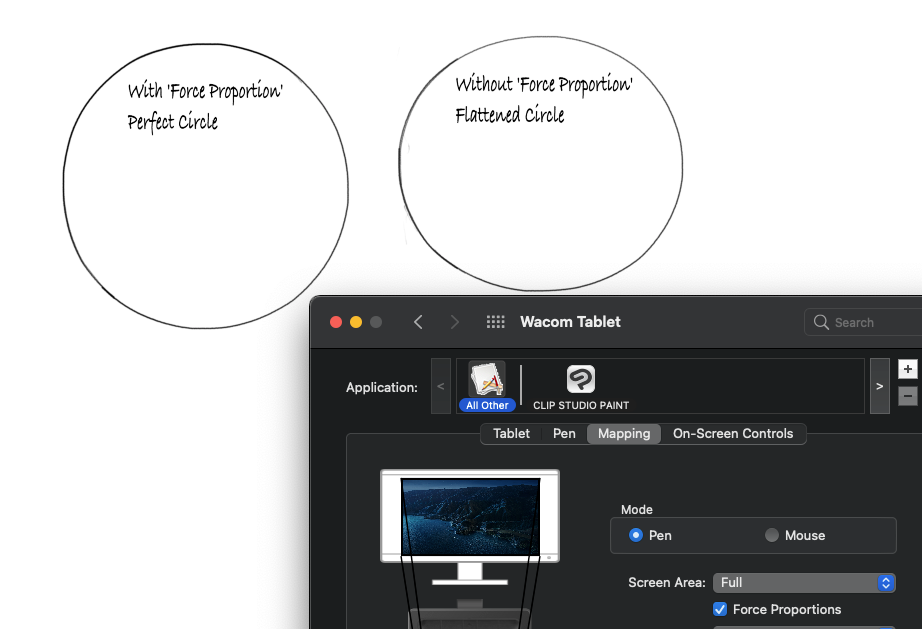I’ve finally completed my master’s degree on data science.
A few months into the COVID crisis, I realised that I had a significant chunk of time savings because of the whole work-from-home thing. I was already trying to do too many things – like trying to make my own furniture, restarting game development hobby, playing video games, learning to cook my own food. But I could do all those even when I’m working regular timings, traveling to the office. But studying a whole master’s degree would need much more time than all those. That’s why I decided I’ll enrol in a master’s degree using the time I save.
So in September 2020 I started looking around for part-time M.Tech options and predictably, many of them had turned to online courses. In fact the COVID had put the entire education system on internet anyway. Even regular school and college was happening only over video calls. I knew that the UGC didn’t allow technical courses to be run in the distance mode, but I hoped there would be some course I could do. That’s when I found the BITS WILP – Work Integrated Learning Program from BITS, Pilani.
A reading through their documentation showed that this was one of the rare courses which could be pursued remotely and still be treated as a full time master’s degree. Only thing was I should get a mentor at my work and approvals from my HR and supervisor. I had to submit a cover letter explaining why I’m taking the course, and my mentor’s resume. They were quite encouraging at my work. So it was all perfect and I took approvals from my work, and started the course by November 2020. The fees was around 60,000 rupees per semester. So 4 semesters in total means I’d spend 2.5 lakhs. Which was a bit expensive in my opinion, but then I’d get some good quality credentials on completing it. Also, my company had told me that they will reimburse a part of the tuition fees if I complete the course successfully.
The main course was delivered online through a service called impartus and for managing the course a service called canvas (by instructure). Classes were straightforward online classes with a supplementing chat for asking questions. There were 4 subjects in each semester. They were delivered as 2 classes (2 hours each) on Saturdays and 2 classes (2 hours each) on Sundays. I’d rather have had 1 hour classes – it was extremely difficult for me to focus 2 hours at a time on these subjects. But it was possible to access recordings of the classes, so we can revisit them during the week if required. These recordings are available till the end of the entire course. In addition to these, there were occasional ‘tutorial’ classes during the weekdays. These were mostly on practical execution of the concepts and were about 1 or 2 hours each. Again if we can’t attend during weekdays, there’s always the recording to come back to. The subjects are quite extensive and needs some hard work from us to study and pass.
Marks were distributed over exams, quizzes and assignments. The distributions were different for different subjects. But I found it much easier to score marks through the quizzes and assignments, rather than depending on the exams alone. The assignments were also quite interesting and useful to do. Almost all assignments required us to implement a data science report using Jupyter notebook and submit it, and almost all assignments were group assignments where we had to group together with 2 or 3 other people and do the assignment as a group. Quizzes were online multiple choice quizzes and a really simple way to score some marks.
There were two exams for each subject – one mid-semester exam and one final exam. Again, the mid-semester exam was a lot easier than the final exams. So the strategy is to rake up as many marks as possible even before facing the final exams. Passing is not very difficult, but getting top marks is very difficult. CGPA is provided by relative grading. This is all for the first 3 semesters. The final semester has no subjects – only the final dissertation project.
The final dissertation topic should be related to the subjects we studied, and it should be part of our work. That is, it should be of interest to the company we work in, and the mentor we chose at work should acknowledge that this topic is good and useful to the company. It should not be a simple homework kind of project, but rather something innovative – like bringing a new approach to a business problem using the knowledge you’ve gained. It can also be an academic project where you just study/compare the performance of some algorithms for a business solution. This has to be documented as a dissertation thesis document of about 30-40 pages. There are two viva sessions (one mid-set and one final) with a professor where you explain your project, update on your progress, and answer any questions they have. I enjoyed doing my dissertation project – it’s where I learnt the most, actually.
So that’s about it. It’s not difficult to pass, but it’s quite hard to score well. If you approach it with the right spirit, this course gives lot of scope to expand your knowledge and build a good professional network while you do it. I’m happy I did this course.
Now that I’ve check off this item off my list, I’ll get back to regular blogging and making progress with game development.